
Secure External Collaboration: Best Practices for Microsoft Entra ID
Microsoft Entra ID
Microsoft Entra ID offers robust external collaboration settings to streamline B2B interactions while ensuring security. In this guide, we’ll delve into the essential categories, options, and best practices to help you configure external collaboration settings effectively.
Determine Guest User Access
Limit external guest users’ visibility in your directory by choosing from three options:
- Guest users have the same access as members (most inclusive)
- Guest users have limited access to properties and memberships of directory objects
- Guest user access is restricted to properties and memberships of their own directory objects (most restrictive)
Specify Who Can Invite Guests
Control who can invite external users by selecting from four options:
- Anyone in the organisation can invite guest users (most inclusive)
- Member users and specific admin roles can invite guest users
- Only users assigned to specific admin roles can invite guest users
- No one in the organisation can invite guest users (most restrictive)
Self-Service Sign-up via User Flows
Enable or disable self-service sign-up for guests via user flows. Recommended setting: NO, unless you have a clear use case.
Leave Setting for External Users
Allow external users to leave the organisation without admin approval by setting this option to YES. Recommended setting: YES.
Collaboration Restrictions and Domain Control
Specify allowed or denied domains for invitations, ensuring control over external access.
Configuring External Collaboration Settings
Access the settings in the Microsoft Entra admin center: External Identities > External collaboration settings.
By understanding and configuring these external collaboration settings, you’ll enhance security while facilitating seamless B2B interactions. Align these settings with your organisational security policies and collaboration needs.
Best Practices:
- Restrict guest user access and invitation capabilities
- Enable self-service sign-up only when necessary
- Allow external users to leave the organisation without approval
- Control domain access through collaboration restrictions
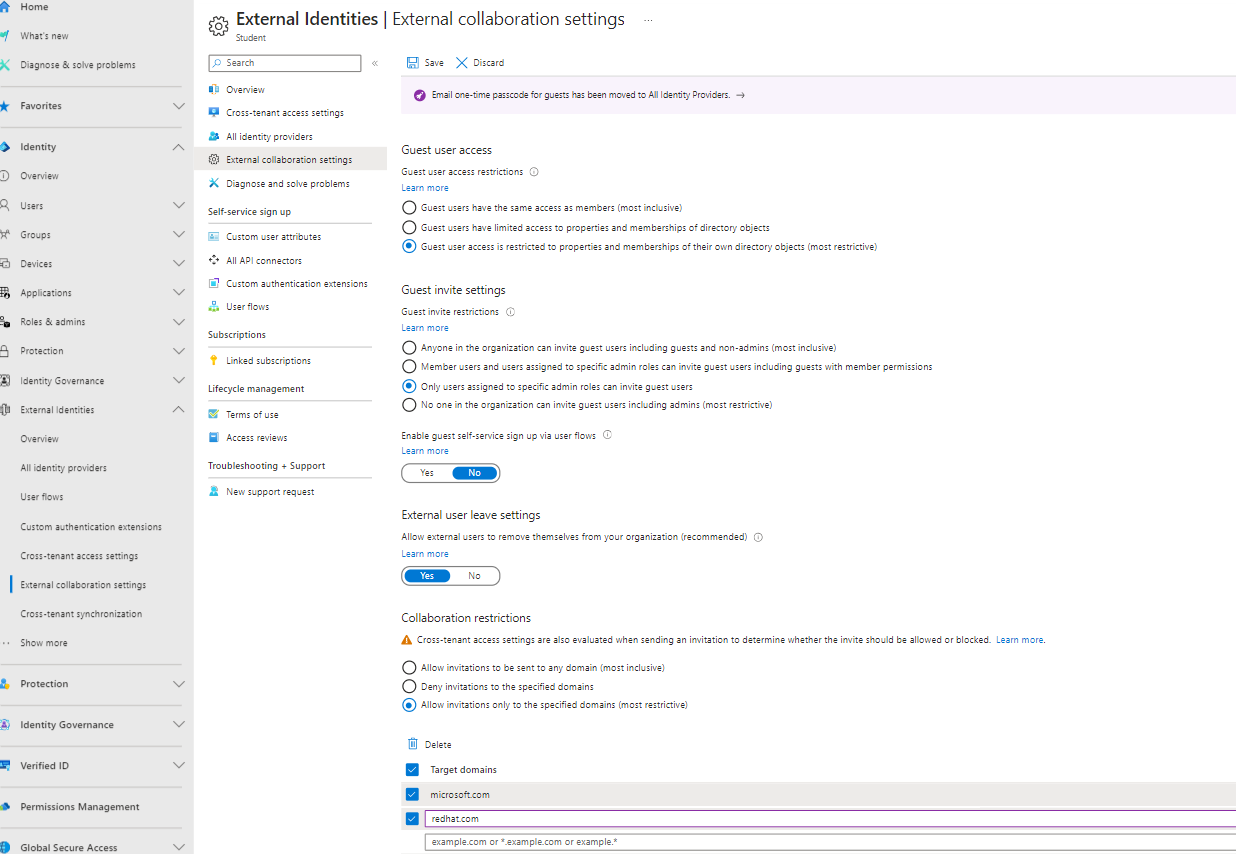 Securing External Collaboration Settings in Microsoft Entra ID
Securing External Collaboration Settings in Microsoft Entra ID
By following this guide, you’ll master external collaboration in Microsoft Entra ID, ensuring a secure and efficient collaboration experience.