At my workplace, we manage who can see certain content by using a list of approved IP addresses called the allow_list.txt file. This file contains the IP addresses that are allowed to access the content. We also have another list that identifies IP addresses that should no longer have access to this content. I made a program to automatically update the allow_list.txt file by removing these IP addresses that should no longer have access.
Table of contents
Open Table of contents
Open the file that contains the allow list
To start the algorithm, I opened the allow_list.txt file. First, I stored the file name in a variable called import_file as a string.
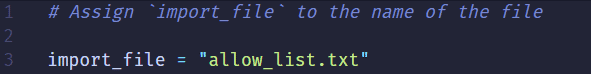
I created a sample list called remove_list. This list contains four strings, each representing an IP address: 192.168.97.225, 192.168.158.170, 192.168.201.40, and 192.168.58.57.
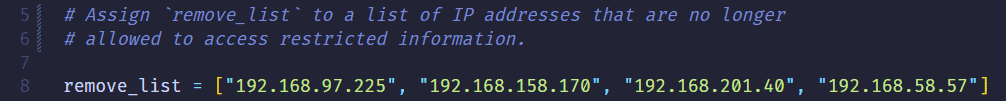
Next, I opened the file using a with statement:
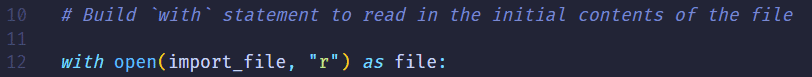
In my algorithm, I used the with statement along with the .open() function in read mode to open the allow list file for reading. This allowed me to access the IP addresses stored in the file. The with keyword helped manage resources by automatically closing the file after the with statement ends. In the code with open(import_file, "r") as file:, the open() function takes two parameters: the file to open and what I want to do with it. Here, "r" indicates that I want to read the file. The as keyword is used to assign a variable named file to store the output of the .open() function while I work within the with statement.
Read the file contents
To read the file contents, I used the .read() method to turn it into a string.
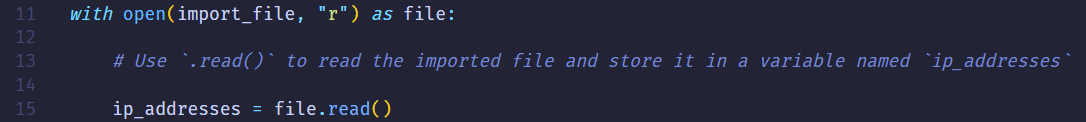
When using the .open() function with "r" for “read,” I can use the .read() function inside the with statement. This .read() method turns the file into a string, which I can then read. After applying the .read() method to the file variable in the with statement, I stored the resulting string in the variable ip_addresses.
In summary, this code reads the contents of the "allow_list.txt" file into a string format, allowing me to organize and extract data later in my Python program.
Convert the string into a list
To remove individual IP addresses from the allow list, I needed to have it in a list format. So, I used the .split() method to turn the ip_addresses string into a list.
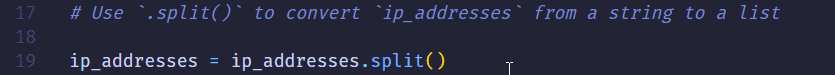
The .split() function is used by adding it to a string variable. It turns the contents of a string into a list. Splitting ip_addresses into a list makes it easier to remove IP addresses from the allow list. By default, .split() separates text by whitespace into list elements. In this algorithm, .split() takes the data from the variable ip_addresses, which is a string of IP addresses separated by whitespace, and converts it into a list of IP addresses. I then assigned this list back to the variable ip_addresses.
Iterate through the remove list
An important part of my algorithm is going through the IP addresses listed in the remove_list. To achieve this, I used a for loop.
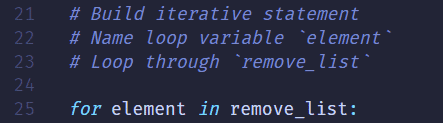
In Python, a for loop repeats code for each item in a sequence. In this algorithm, the for loop is used to apply specific code statements to all elements in the sequence ip_addresses. It starts with the keyword for, followed by the loop variable element, and the keyword in. This indicates that it will go through the sequence ip_addresses and assign each value to the loop variable element.
Remove IP addresses that are on the remove list
My algorithm needs to remove any IP address from the allow list (ip_addresses) that is also found in the remove_list. Since there were no duplicates in ip_addresses, I could use the following code to achieve this:
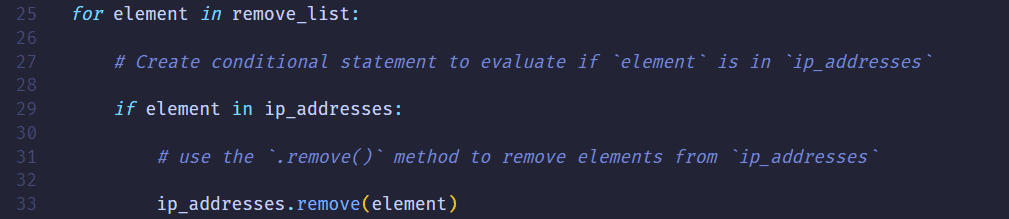
First, inside my for loop, I made a check to see if the current element was present in the ip_addresses list. This check was necessary because trying to .remove() elements that aren’t in ip_addresses would cause an error.
After confirming the element’s presence, I used the .remove() method on ip_addresses. I passed the loop variable element as the argument. This ensured that each IP address from the remove_list would be removed from ip_addresses.
Update the file with the revised list of IP addresses
Finally, in my algorithm, I needed to update the allow list file with the revised list of IP addresses. To accomplish this, I first converted the list back into a string. I used the .join() method for this purpose.
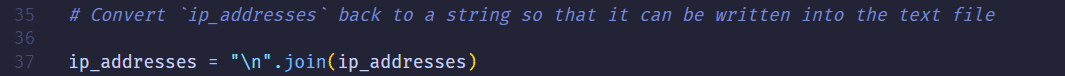
The .join() method puts together all items in a list into a single string. It’s used with a string that contains the characters to separate the elements in the resulting string. In this algorithm, I used .join() to turn the list ip_addresses into a string. This string was then passed as an argument to the .write() method when updating the "allow_list.txt" file. I used ("\n") to separate each element onto a new line.
After that, I used another with statement along with the .write() method to update the file.
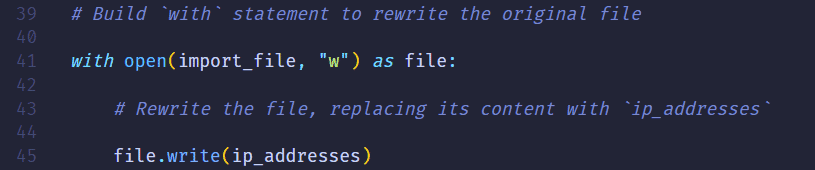
This time, I used the second argument "w" with the open() function in my with statement. This tells Python that I want to open a file to overwrite its contents. When using "w", I can then use the .write() function within the with statement. The .write() function writes string data to a specified file, replacing any existing content.
In this case, I wanted to write the updated allow list as a string to the file "allow_list.txt". This ensures that the restricted content will no longer be accessible to any IP addresses that were removed from the allow list. To rewrite the file, I added the .write() function to the file object identified in the with statement. I passed in the ip_addresses variable as the argument, specifying that the contents of the file specified in the with statement should be replaced with the data in this variable.
Output the revised list of IP addresses
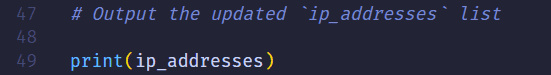
Finally, the Python code print(ip_addresses) simply prints the value of the variable ip_addresses to the console. Whatever value is stored in the variable ip_addresses will be displayed as output. In this case, the output will be the result after removing the IP addresses that are no longer allowed to access the restricted information.
Summary
I made a program that removes IP addresses listed in a remove_list variable from the "allow_list.txt" file, which contains approved IP addresses. First, I opened the file and converted its content into a string. Then, I turned this string into a list stored in the variable ip_addresses. Next, I went through each IP address in the remove_list. For each one, I checked if it was in the ip_addresses list. If it was, I used the .remove() method to remove it from ip_addresses. After that, I used the .join() method to convert ip_addresses back into a string. This allowed me to overwrite the contents of the "allow_list.txt" file with the updated list of IP addresses.
The completed code has been uploaded to my GitHub repository.